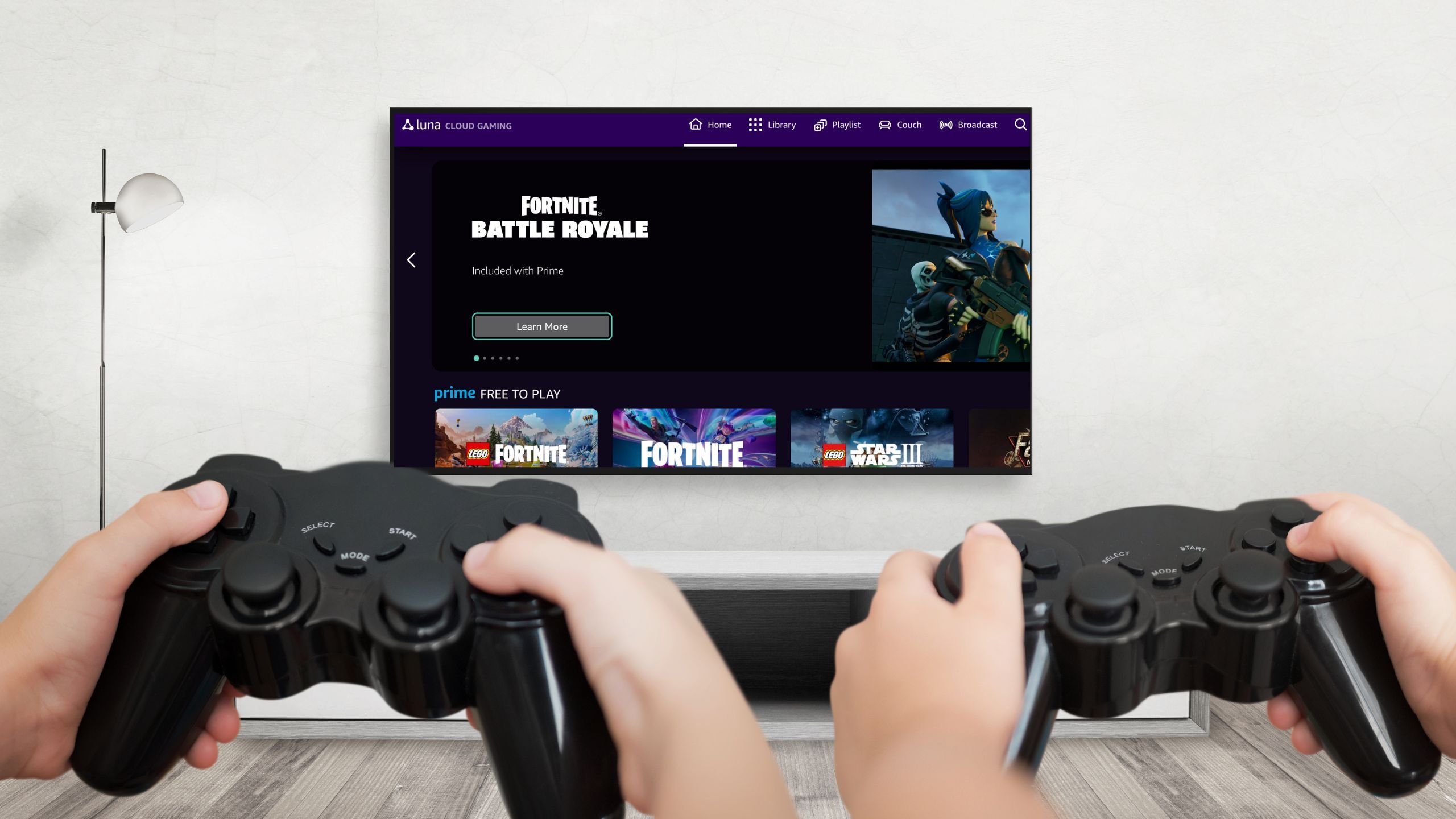Key Takeaways
- Manage all your subscriptions easily through Amazon Fire TV for a streamlined streaming experience.
- Utilize Alexa for total voice control and quick access to your favorite shows and movies.
- Dive into cloud gaming with Luna on Fire TV, offering hit titles without the need for a console.
I recently picked up a new Fire TV, and it’s easy to see why it’s become one of the most dominant ways to stream all my favorite shows.
There are not a lot of differences between Amazon’s Fire TV and Roku’s line-up of TV streaming products. Both are great ways to handle all your streaming needs, but my experiences with the new Fire TV has me seeing some of the benefits that Amazon offers over its primary competitor. If you’re on the market for a new TV or streaming stick, it’s worth doing your research and figuring out what exactly is important to you in a streaming device. You can stream all your favorite apps with either Roku or Fire TV, but there are more options that can affect which choice is best for you.
5 reasons why you should ditch Fire TV for Roku
Roku devices are multi-functional, offer a cleaner home screen, and prioritizes personal content preferences.
After messing around with my new Fire TV, here are the biggest reasons I’ve found to choose an Amazon streaming device over a Roku.
1 The Amazon ecosystem
Rent, buy, and subscribe with ease
If you’re already using Amazon a lot, it’s worth using the Fire TV to manage subscriptions. Once you do that, all you have to do is sign into your Amazon account and every Fire TV device will be pretty much ready to use.
I subscribe to a lot of streaming services. I may be the only person I know with both Peacock and Paramount+ subscriptions. Subscribing to the streaming services you want through Amazon makes managing your subscriptions a breeze. It makes it so much easier to subscription hop that I’ve started canceling subscriptions I’ve had forever (looking at you Disney+), so I can check out other apps.
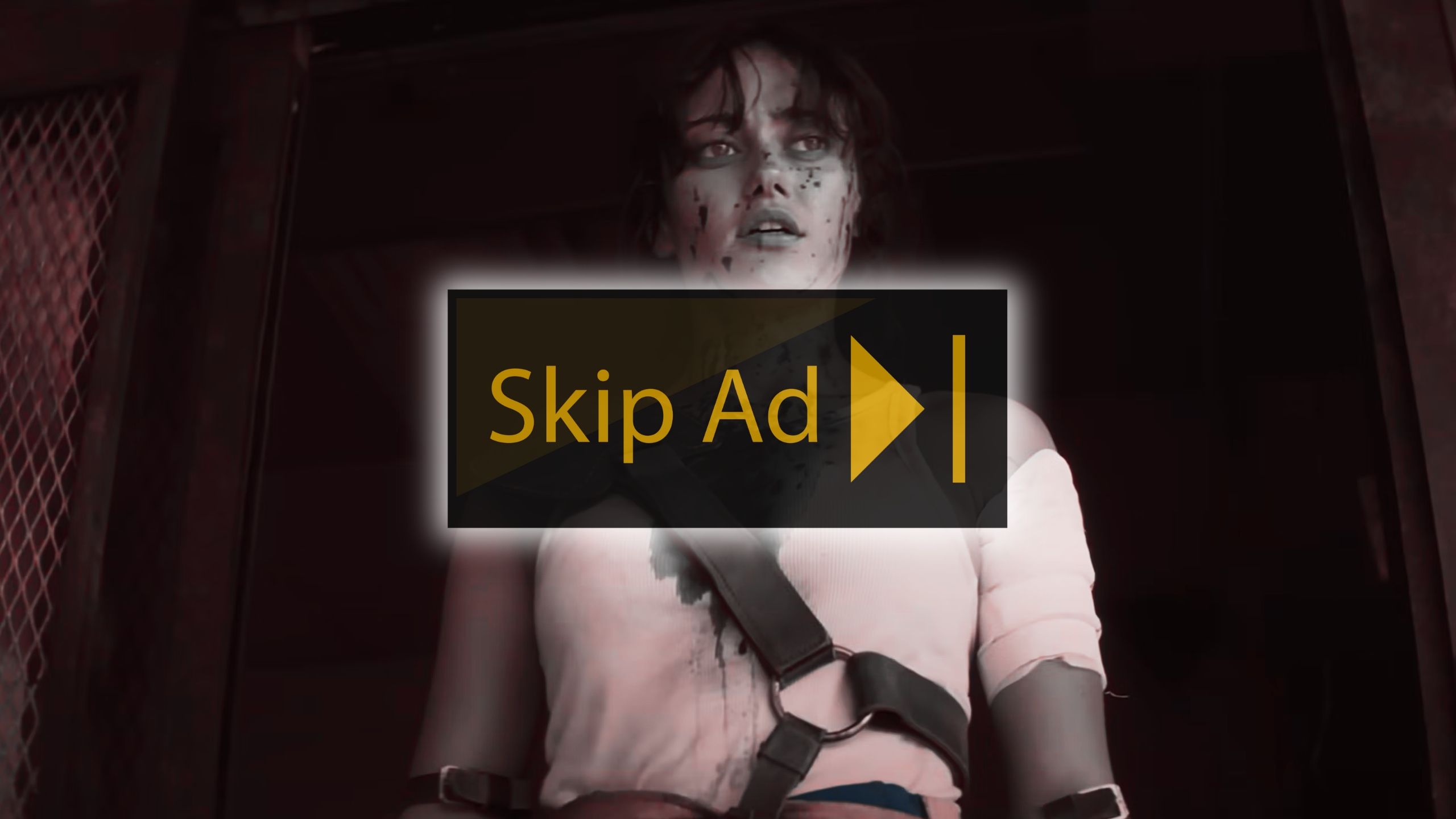
How to remove Prime Video’s new intrusive ads
You’ll probably have to upgrade, but you can use the web or any Prime Video app.
Using Fire TV, I’ve rediscovered a library of old movies I’d forgotten I purchased.
There’s also the benefit of being able to rent or buy the latest available movies through Amazon Prime. If I am interested in picking up a new movie fresh from theaters I always rent or buy it through Amazon. Using Fire TV, I’ve rediscovered a library of old movies I’d forgotten I purchased. This has led to me rewatching Jaws and Top Gun: Maverick a few times already. All of this is on top of Amazon’s line-up of smart home products.
2 Smart-home capabilities
Turn your echo speakers into a surround sound system
If you’re already ingrained in Amazon line-up of smart-home products, like Ring cameras or Echo smart home speakers, then it’s worth making the switch to Fire TV.
The biggest benefit is you can use your Echo speakers as wireless speakers for your TV. Just put the speakers into pairing mode and head to the Bluetooth settings on your Fire TV. There you should see your Echo speaker as a device you can add.
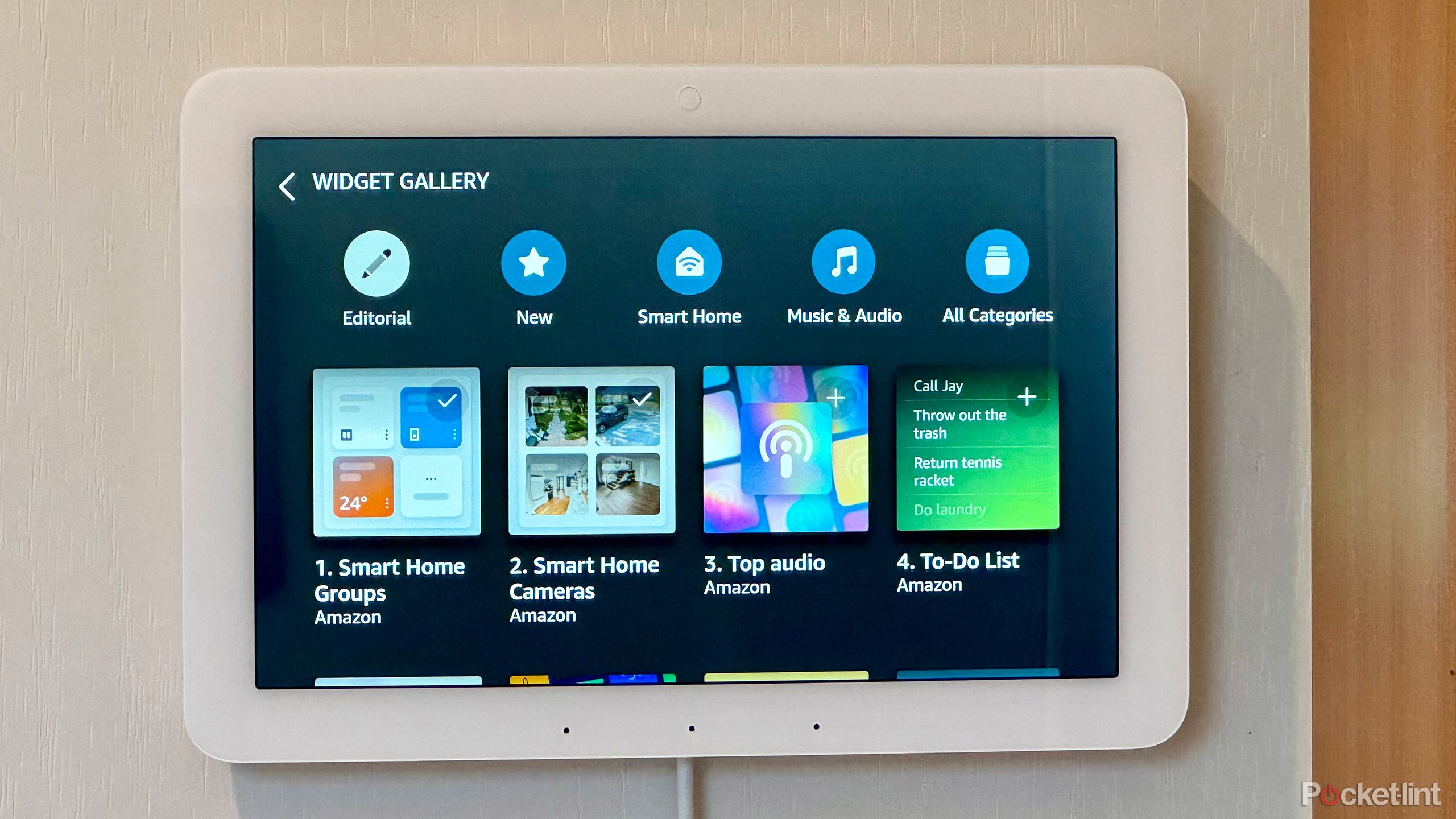
Smart home platforms, ranked worst to best
How does your favorite smart home ecosystem stack up?
You can also use the Smart Home Dashboard app to control all of your smart home devices, like cameras, thermostats and smart plugs. You can access the Smart Home Dashboard by holding the Alexa button on your Fire TV remote until you see the option on a pop-up menu. From there, you can connect all your devices and turn your TV into the control hub of your house, turning off your kids’ lights at bedtime or checking who’s at the door from the comfort of your couch.
0:53

Despite the low price, the Amazon Fire TV Soundbar didn’t kindle my interest
Even the low price couldn’t save it with all these limitations.
3 You can use Alexa
Total voice control
The biggest feature that Amazon has over Roku is its digital assistant, Alexa. Just about every Fire TV device will come with a remote that features an Alexa button, allowing you to easily ask the smart assistant to find whatever it is you are looking to watch. Alexa is a huge time saver when it comes to streaming. Instead of navigating to apps and searching for a show or movie yourself, you can simply ask Alexa to find it for you. You’ll see the options where you can stream what you’re looking to watch pop up on your screen, and all you have to do is choose the one for you.

How to create an Alexa intercom system in your house with Drop In
Dropping In is a great feature, but Dropping In everywhere is even better.
Best of all, once you’ve connected all your devices, you’ll be able to control all your smart home devices with Alexa through a click of a button on your Fire TV remote.
4 Gaming
Amazon’s Luna gives Fire TV a gaming edge
Amazon/ Pocket-lint
Cloud gaming has made it easier than ever to find cool video games without the need of a console or PC setup. You can even stream games using your Fire TV device with Amazon’s Luna app. It’s a cloud gaming app that lets you play some of the hit titles in gaming, including Minecraft, Fortnite, as well as some of the latest entries in the Far Cry and Assassin’s Creed series.

9 Steam games to install first on your gaming PC
If you’ve taken the dive into PC gaming, Steam will no doubt be your first stop. These are the games you should boot up first.
Luna is included with an Amazon Prime subscription, so if you’re already subscribed, you can check out the games for no added cost. There’s also a few extra subscription tiers, such as Luna+ ($9.99 per month) and Ubisoft+ ($17.99 per month) which offer access to more games.
Trending Products

Cooler Master MasterBox Q300L Micro-ATX Tower with Magnetic Design Dust Filter, Transparent Acrylic Side Panel…

ASUS TUF Gaming GT301 ZAKU II Edition ATX mid-Tower Compact case with Tempered Glass Side Panel, Honeycomb Front Panel…

ASUS TUF Gaming GT501 Mid-Tower Computer Case for up to EATX Motherboards with USB 3.0 Front Panel Cases GT501/GRY/WITH…

be quiet! Pure Base 500DX Black, Mid Tower ATX case, ARGB, 3 pre-installed Pure Wings 2, BGW37, tempered glass window

ASUS ROG Strix Helios GX601 White Edition RGB Mid-Tower Computer Case for ATX/EATX Motherboards with tempered glass…