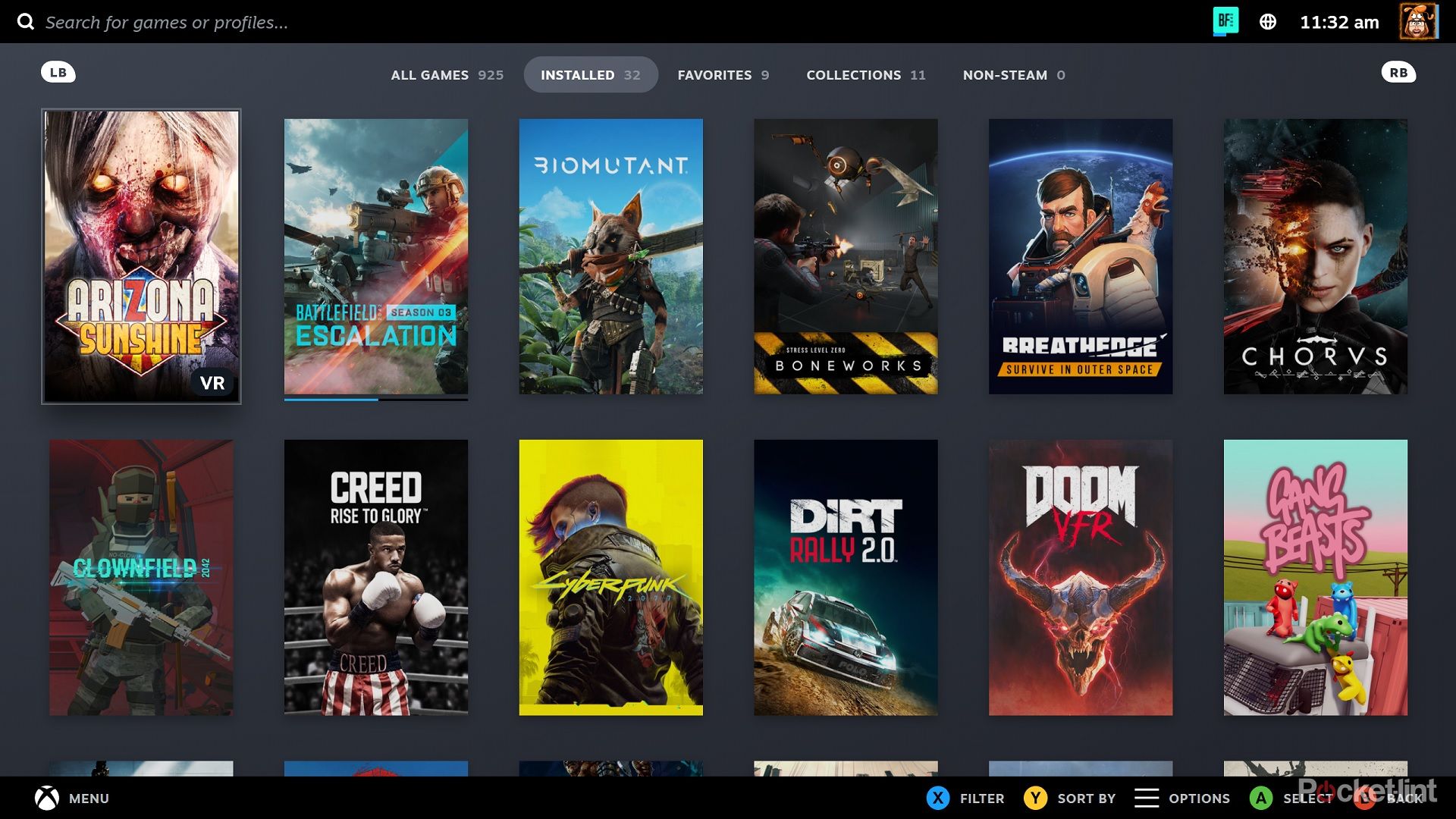Key Takeaways
- Consider switching to PC gaming if you’re after top-notch graphics and fluid gameplay that consoles struggle to provide.
- If personalizing every aspect of your gaming experience appeals to you, PC gaming’s vast customization options might be your calling.
- You should also think about moving to PC gaming for the potential savings on games and online play, plus access to an extensive range of titles.
My gaming history begins with consoles. I grew up with the NES, SNES, and N64 primarily, with the PC only becoming relevant to me when Flash games became popular. It was a place to play small, free, and inexpensive games for half an hour or so when I was bored, but it was never a place I went to for full experiences. I had a vague knowledge of some early big PC games like Doom, Warcraft, and EverQuest but viewed them as overly complex to be enjoyable. It was an ignorant assumption, I admit, but at that time, anything beyond basic web surfing on a computer seemed like it required a PhD to manage.
14 free Steam games that won’t cost you a thing to play
Steam’s library of games is vast, and it hosts a surprising number of completely free games. Here are some of the best out there right now.
Fast-forward to the introduction of Steam and the much more streamlined method of buying and playing games for the masses. At this point, I became more curious about the platform but was met with the next roadblock: having and maintaining a powerful PC. Initially, I just didn’t understand why games couldn’t run on my family’s computer. Once I was enlightened about concepts like CPUs, GPUs, and graphics cards, I tapped out again.

Empowered PC Continuum Mini Gaming Desktop
A gaming PC desktop that offers one of the best graphic cards to date, 96GB of RAM, 6TB of memory, and a liquid cooled 24 core Intel processor
It wasn’t until adulthood, when my work computer started chugging, that I threw caution to the wind and decided to invest in a gaming PC. If it was still too complicated, fine, I needed a good computer for work that could last a while anyway, so I bought the Empowered PC Continuum Mini gaming desktop. What ended up happening next was something I never anticipated. I experienced a completely new side of gaming that felt like I was seeing the light for the first time. Since then, I have let my consoles collect dust while going all in on PC gaming, and I urge anyone reading this to do the same.
1 Graphics and performance
You don’t have to choose
Even with the latest and greatest in home console technology, at best, you have to choose between a graphics and performance mode. Do you want your game to look good or run at a decent frame rate? I personally always opt for the graphics for 60 FPS, but even that isn’t guaranteed since many games can’t even maintain a steady 60. On a good PC, I don’t just get the best of both worlds, but more often than not, the better version of both worlds.
I was excited when the option to choose to prioritize frame rate became a widespread thing on consoles because I thought I was finally getting that smooth experience PC players were so enamored with. Little did I know that while I was getting nauseous playing a game fluctuating between 35 and 50 FPS, PC players were playing the same game at 120+ frames. Once I experienced those high frame rates and saw the graphics popping far above anything my console had ever done, there was no going back.
2 Options, options, options
Accessibility for all
The options menu in a PC game can be intimidating at first. Compared to the relatively bare-bones options most console games offer, the number of things you can change and adjust may seem overwhelming. However, the learning curve to figure out what is important and what isn’t is incredibly smooth. If you prefer, you can just ignore it and let the game default to what it thinks is best for your rig.
What led me to make visiting the options menu the first thing I do when booting up any game was learning how significant some of these changes can be. Some games I played on console made me feel ill after half an hour or so, but when I tried them on PC and adjusted the field of view (FOV), I had no issues whatsoever. Accessibility is becoming a greater point of focus in gaming, and PCs have been leading the way by simply providing the tools to tailor the experience to your individual needs.
3 Sales galore
Your wallet will thank you
Steam Winter Sale
Even if the upfront cost of a gaming PC is rather high, you may never have to pay full price for a game again. Console game sales are becoming more common, but they still only occur a couple of times a year and don’t offer steep discounts on big titles if they’re included at all. Steam sales are regular occurrences and often offer recent releases at close to 50% off or more. If you can resist buying a game at launch, you can reasonably expect to pick it up at a nice discount within three to six months.
Just saving $10 or so on the majority of games you buy will quickly save you more than the extra cost you paid for the PC. Oh, and if that wasn’t good enough, Steam’s refund policy is the best in the business. Whereas you’re essentially out of luck if you don’t like a game you buy on PSN, as long as you haven’t played more than two hours of it, Steam will give you your money back, no questions asked.
4 KB+M or controller
Play however is most comfortable
Some games work better with a keyboard and mouse, while others are more suited to a controller. With very rare exceptions, console players are limited to the default controller layout for any game they play. Developers can strive to create controller-friendly options in their games targeted at PC players, but there’s only so much that can be done in genres like RTS and simulation games.
On PC, you’re free to use whatever feels right. Playing a twitch FPS game? Use the keyboard and mouse. Playing a stealth or action-adventure game? Connect a controller. Heck, you can even use flight sticks and racing wheels for flight sims and racers if you want to get truly immersed. Beyond that, you can completely rebind a game’s controls however you wish. This is another accessibility issue that consoles need to address. Some people simply cannot use certain input methods. PCs don’t exclude anyone from playing, no matter what they need to do it.
5 No more subscriptions
Playing online should be free
Activision
Xbox Live set a poor standard that console gaming has followed ever since. Before, an Xbox Live Gold subscription was required to play online, and the only games that charged a monthly fee were MMOs. Once PlayStation started charging for online access, there was no turning back, and everyone began to accept it—except for PC players.
This is just another way PC gaming can save you money in the long term. The fact that PC players can play the same games as console players, even against each other on the same servers, without having to pay, only convinces me that the entire setup is a scam. The yearly savings from a subscription to PSN or Xbox alone are more than enough to purchase a couple of games on sale!
6 Exclusives are rare
No more missing out
The one ace up consoles’ sleeve was their exclusives. In the past, if you wanted to play any game made by a first-party studio, there was no other option than to get the console it was released on. With the exception of Nintendo, this is no longer the case. Xbox has fully embraced PC, with all its titles being available either on PC Game Pass, Steam, or both. Even PlayStation, which is second only to Nintendo in terms of guarding its exclusives, has embraced the PC as a platform. It might take a year or so in some cases, but most of its big exclusives have found their way to the PC.
There are always instances where PC ports are less than ideal, but more often than not, you get a better experience on PC when games make the transition than people on the consoles the games were made for. I’ve already spoken about better options and performance, but there are also opportunities for modders to get involved and change the game in ways that would never be possible on a console.
7 Endless backlog
Everything is at your fingertips
To round out the list, we can’t ignore the deep well of games you have access to on PC. Arriving late to the PC may even be an advantage since you have literal decades’ worth of games in your backlog automatically. Whereas consoles can only access select games from previous generations, there are very few old PC games that you can’t obtain in one way or another on PC.
A modern PC is essentially like having every Nintendo console from the NES up to the Switch in one machine. Want to play a game from the ’80s? Go for it. Feel like playing an early 2000s game online? As long as you can find a match, it’s there. There’s no excuse to feel bored or like there’s nothing to play on PC.

7 ways to fix slow game downloads on Steam
If you are finding that Steam is downloading slowly, then these tips might help speed things up.
Trending Products

Cooler Master MasterBox Q300L Micro-ATX Tower with Magnetic Design Dust Filter, Transparent Acrylic Side Panel…

ASUS TUF Gaming GT301 ZAKU II Edition ATX mid-Tower Compact case with Tempered Glass Side Panel, Honeycomb Front Panel…

ASUS TUF Gaming GT501 Mid-Tower Computer Case for up to EATX Motherboards with USB 3.0 Front Panel Cases GT501/GRY/WITH…

be quiet! Pure Base 500DX Black, Mid Tower ATX case, ARGB, 3 pre-installed Pure Wings 2, BGW37, tempered glass window

ASUS ROG Strix Helios GX601 White Edition RGB Mid-Tower Computer Case for ATX/EATX Motherboards with tempered glass…